Everything You Need to Know About ParentSquare
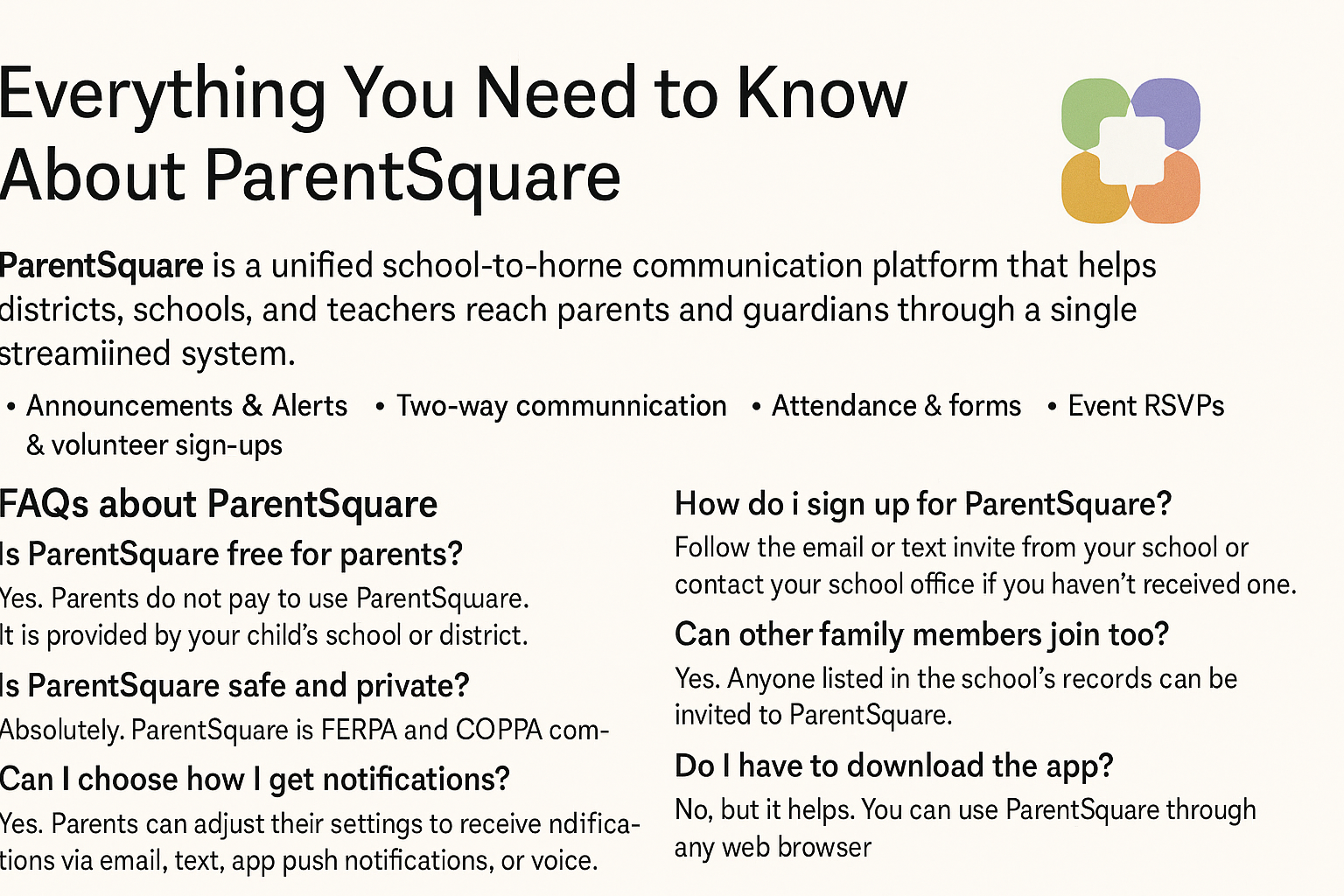
In today’s busy world, effective communication between schools and parents is more important than ever. That’s where ParentSquare comes in. ParentSquare is a modern communication platform designed to connect schools with families in a secure, user-friendly way. Whether you’re a teacher, administrator, or parent, this tool can make staying informed and engaged much simpler.
In this article, we’ll explore what ParentSquare is, how it works, its key benefits, and answer some frequently asked questions.
What is ParentSquare?
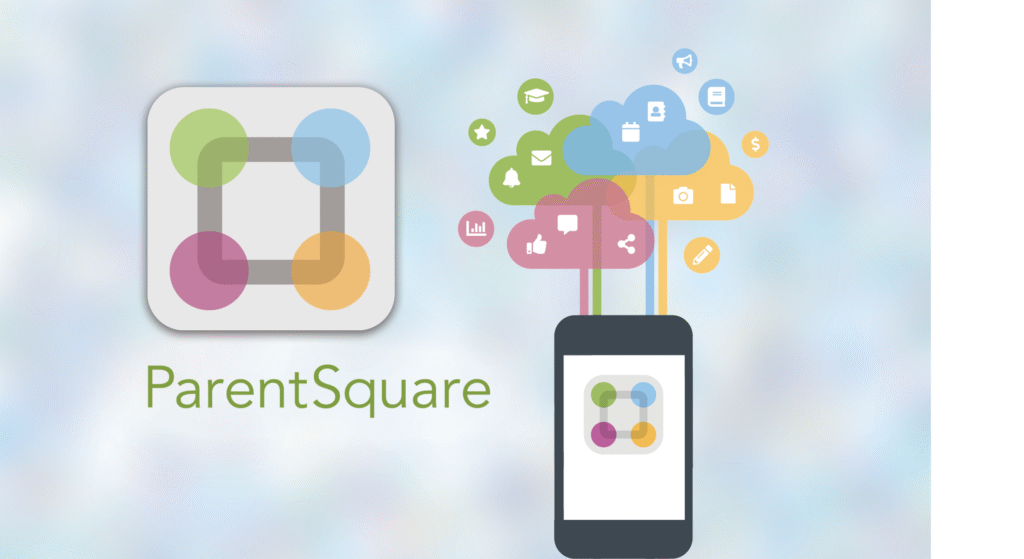
ParentSquare is a unified school-to-home communication platform that helps districts, schools, and teachers reach parents and guardians through a single streamlined system. It offers multiple features, such as:
- Announcements & Alerts: Schools can send mass notifications or targeted messages.
- Two-way communication: Parents can reply, ask questions, and interact with teachers or school staff.
- Attendance & forms: Parents can receive absence notifications or complete digital forms.
- Event RSVPs & volunteer sign-ups: Easy coordination for school events.
- Language translation: Automatic translation supports communication in many languages.
ParentSquare aims to simplify communication by bringing everything—emails, texts, app notifications, and even voice calls—into one secure system.
How does ParentSquare work?
ParentSquare works by integrating directly with a school’s student information system (SIS). Here’s how it typically operates:
- Data sync: The school’s SIS shares parent contact information with ParentSquare.
- Set up: Parents receive an invitation via email or text to join ParentSquare and set up their account.
- Engage: From there, schools can send announcements, classroom updates, or emergency alerts. Parents can respond, sign forms, and stay up-to-date on their child’s education.
Parents can access ParentSquare via a mobile app (available on Android and iOS) or through a web browser. Notifications can be customized so parents receive updates in their preferred way.
Why do schools use ParentSquare?
Schools use ParentSquare to create consistent, reliable communication that builds trust and involvement among families. Some of the main reasons include:
- Centralized communication: Instead of juggling emails, paper flyers, and robocalls, everything is managed in one place.
- Improved engagement: Parents feel more connected and informed about school activities, which leads to better student outcomes.
- Time savings: Teachers and staff can easily reach parents without managing multiple platforms.
- Enhanced safety: In emergencies, schools can quickly notify all parents.
Benefits of ParentSquare for parents
Parents find ParentSquare particularly helpful because it:
✅ Keeps all school communication in one app.
✅ Lets them choose preferred languages and notification methods.
✅ Allows direct messaging with teachers or staff.
✅ Provides calendar integration for school events.
✅ Supports digital permission slips, payments, and more.
This means fewer missed notes in backpacks, less confusion, and more meaningful connections.
FAQs about ParentSquare
1. Is ParentSquare free for parents?
Yes. Parents do not pay to use ParentSquare. It is provided by your child’s school or district.
2. Is ParentSquare safe and private?
Absolutely. ParentSquare is FERPA and COPPA compliant, meaning it follows strict guidelines to protect student and family data. It’s designed specifically for school communication.
3. Can I choose how I get notifications?
Yes. Parents can adjust their settings to receive notifications instantly, once per day (digest mode), or in specific formats (email, text, app push notifications, or voice).
4. What if I don’t speak English?
ParentSquare has automatic translation. Schools can send messages in your preferred language, and you can write replies in your own language—ParentSquare will translate them for teachers or staff.
5. How do I sign up for ParentSquare?
Usually, you’ll get an email or text invite from your school. Simply follow the link to set up your account. If you didn’t get an invite, contact your school office to make sure they have your correct contact information.
6. Can other family members join too?
Yes. Anyone listed in the school’s records (such as grandparents or guardians) can be invited to ParentSquare. Just make sure their contact info is on file with the school.
7. Do I have to download the app?
No, but it helps. You can use ParentSquare through any web browser, but the mobile app makes it easier to get instant updates and respond on the go.
Final thoughts
ParentSquare is transforming the way schools and families communicate. By making it easier to stay informed and involved, it helps parents support their children’s education in a more meaningful way. Whether it’s a quick question to a teacher, a reminder about an upcoming event, or an emergency alert, ParentSquare ensures parents never miss a beat.
✅ Tip: If your school uses ParentSquare, take a few minutes to explore the settings and personalize how you receive messages. It can make your school experience smoother and more connected.
